Learn about features unique to exams, and what it's like to complete an exam.
What is exam mode?
Use exam mode for assessments that are higher-stakes than homework or quizzes.
Unlike other Derivita assignments, exams are graded all at once, when the student submits their work. This means that:
- The student gets only one try per question
- They don't see their scores or feedback while working
As with quizzes, students can't continue once their exam has been submitted. If you need to let students back into an exam, learn how in the article below:
How do I unlock a quiz or exam? | Derivita Support Center
Features
Exams have many of the same features that other Derivita assignment types do. There are also these exam-specific options:
Auto-Publish Grades
If you turn this off, Derivita won't show students how they did until you return to click the "Send to Gradebook" button.
Question Review
If you turn this on, students who have submitted the exam can look back at the questions and the answers they entered (with feedback about their answers, once grades have been published).
Show Solutions After Publishing Grades
If you turn this on, students can see solutions to the questions once they've submitted the exam and grades have been published. Be aware that if auto-publish is on, students will be able to see the solutions immediately after they submit the exam.
What's it like to take an exam?
Question status
Students can remind themselves of their progress on each question by choosing a status icon. At the bottom of each question, they can flag the questions that they want to revisit and mark as done the questions for which they're confident in their answers.
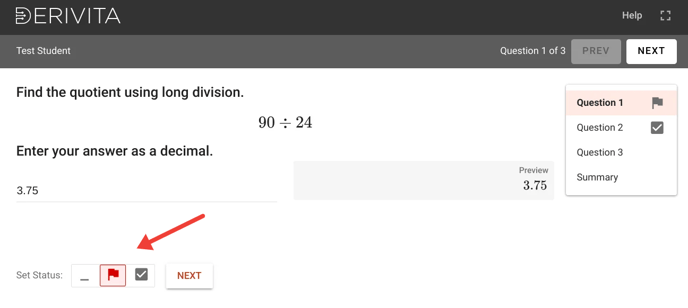
Summary and Submitting
To be graded, the student should click "Submit" at the bottom of the summary page when they're done working. We'll let them know if they forget to answer any.
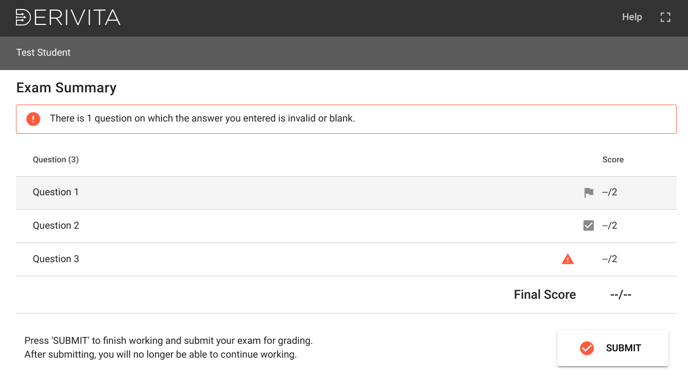
What if I need to give a student another try at their exam?
No problem. Learn how in the article below:
How do I let students retake a quiz or exam? | Derivita Support Center
.png?height=120&name=derivita-logowhite%20(2).png)