Learn how to let your class continue working on a test that has already been submitted.
This article describes how to unlock an assignment for your whole class.
If only some students need to be allowed to continue, see this article:
How do I reset a student's assignment? | Derivita Support Center
Students can't work on a quiz or exam once it's been submitted (because, for example, they clicked "Submit", the due date passed, or their time limit expired).
You can let them continue where they left off, though, by unlocking the assignment:
- If the due date has passed, start by updating it. You can learn how below:
How do I set due dates? | Derivita Support Center - Open the assignment
- In the top right, click the three dots, then choose "Unlock Assignment"
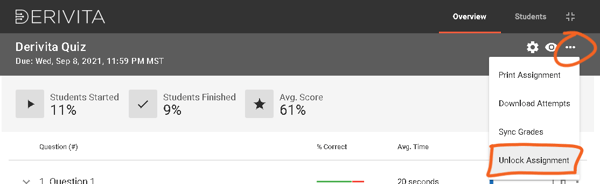
.png?height=120&name=derivita-logowhite%20(2).png)