Learn how to let a student resume work on a test that has been submitted, or start anew.
This article describes how to reset an assignment for one student at a time.
If you need to unlock an assignment for your whole class, see this article:
You can reset a student's assignment at any point. You'll choose whether to have them continue from where they left off, or start from scratch.
- If the student's due date has passed, start by updating it. You can learn how below:
How do I adjust due dates for individual students? | Derivita Support Center - Open the assignment
- In the top right, click "Students" to see the list of students
- Click the name of the student to see their assignment
- In the top right, click the three dots, then choose "Reset Student Assignment"
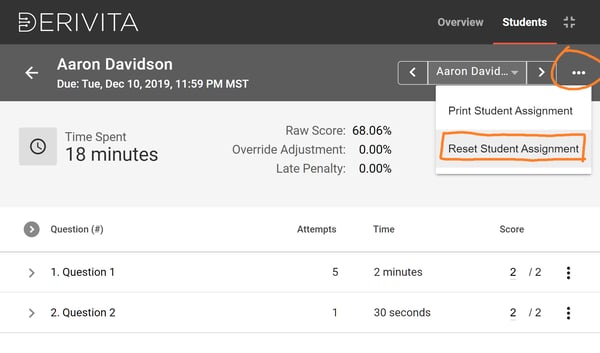
Resetting a student's assignment won't affect their grade in the LMS gradebook. But once they submit it again, it'll update with their new grade.
.png?height=120&name=derivita-logowhite%20(2).png)