Learn how to make homework, a quiz, or an exam with the questions and settings of your choice.
- Open Assignment Assembly
- Find questions
- Preview questions
- Select questions
- Choose questions' order and weights
- Adjust settings
Open Assignment Assembly
To make an assignment, you'll first open Assignment Assembly, the tool that lets you create homework, quizzes, and exams.
The way to do this depends on which learning management system (LMS) you use. Click one of the links below to learn more:
If yours isn't listed, your LMS admin or IT helpdesk will be able to guide you. Just ask them how to add an assignment with LTI deep linking (also called content-item message).
Find questions
You can add questions by browsing, searching, reusing questions from your other assignments, or creating your own. Click one of the links below to learn how:
Preview questions
Double-click any question to preview it. You'll be able to see and answer it as a student would, as well as view the worked solution and generate a new version (if the question has more than one version).
For quick info about a question, hover over the icons in the lower right to see whether it has multiple versions and whether it requires hand grading: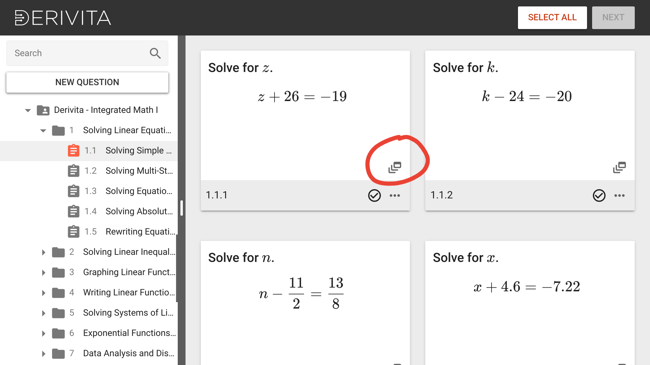
Select questions
To add a question to the assignment, click the check mark in its lower right. Or, to choose all questions from a section, click "Select All" in the top right of the screen.
Choose questions' order and weights
Once you've selected the questions, click "Next" in the top right to see them listed.
On this page, you can give your assignment a title and choose how many points each question will be worth. You can also drag and drop questions to reorder them, or click the three dots to the right of a question to cut, copy, paste, or remove it.
When you're happy with the assignment, click "Create" in the top right.
Adjust settings
Finally, there are some settings for you to set in your LMS and Derivita.
LMS assignment settings
Assignment Assembly has filled out the "External Tool URL" for you. Make sure that you also give the assignment a name, a point value, and a due date.
Derivita assignment settings
You just added a homework assignment. Nice!
If you use Canvas or Google Classroom, the due date for Derivita will be copied from the due date that you set in the LMS. If you use a different LMS, you should add the due date within Derivita now. Learn how below:
How do I set due dates? | Derivita Support Center
If you want to turn it into a quiz or exam, or add a password, time limit, or so on, learn more in the article below:
How do I choose assignment types and settings? | Derivita Support Center
.png?height=120&name=derivita-logowhite%20(2).png)