Maximize YOUR Impact
Training Webinars Tips & Tricks New & Coming Soon Educator Support
NEW! You Can Now Edit Existing Derivita Assignments!
Now you can add, remove, reorder, or change point values of individual questions directly within your Derivita assignment after it is already created. Learn more.
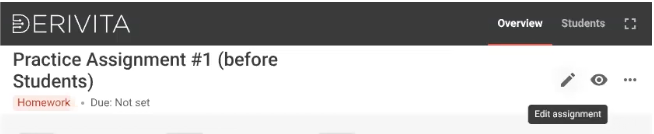
Your Favorite Questions + Ours = Awesome!
Did you know you can create your own Derivita questions using the Simplified Question Editor right from within Assignment Assembly? Your questions can then be easily added to any of your Derivita assignments. Learn more.

Turn Any Question Into a Real-Time, Whole-Class, Culture-Building Activity
SpotCheck lets you project a question and get responses from every student—no logins, no setup, no fear. Anonymous answers create a safe space for participation and meaningful discourse. Perfect for bell ringers, exit tickets, and quick checks. See how one creative math teacher used it to boost engagement—Watch now.
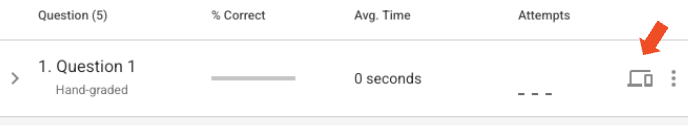
NEW | Focus Mode + Exam Lobby
Focus Mode and Exam lobby are now available for all Derivita users to minimize distractions during in-class assessments. No third-party extensions or downloads required! Focus Mode forces the students' devices to enter full-screen mode, preventing students from navigating away from the assessment screen during the assessment. Learn more about "Focus Mode" on our Support Center.
NEW | View Performance At Every Level
See data per question, assignment, student, class, or course, it's all at your fingertips. Get started by selecting “Teacher Analysis” or "Course Analysis" from the 3-dot menu on any Derivita assignment. View a quick-start guide or see our support page to view all your options!
New & Coming Soon
- Grant Retake
The new "Grant Retake" option resets the student's quiz/exam from scratch and removes the due date, all in one click. - FALL 2025 Even more value! | Coming Soon
For the 25-26 school year, a Derivita license will now include teacher-level analytics, school-level analytics, PLC tools, and PLC analytics. - Teacher Analytics
Teacher Dashboard to quickly identify strengths and areas for improvement for each individual student, groups of students, and the entire class. - Copied Settings
In Canvas, when you can copy a Derivita assignment to another course - the Derivita Assignment Settings will copy too. - Student List sorted by Last Name
The student list in Derivita now sorts the students by their last name alphabetically. - SpotCheck History
You can see each question that you've previously SpotChecked and all student responses. - Easily Report an Issue
Simply click "Report an Issue" to send feedback about any Derivita item directly from the Grader.
To learn more about or get support with any Derivita feature, visit our
Support Center.
See a demo of all of our latest additions
Get a demo of our latest update; Grant Retake
