Accessing and Viewing Derivita Reports
Derivita provides District Level Reports, School Level Reports, and Teacher Level Reports. The way you access and view the reports depends on your role.
Teacher Level Reporting
Teachers can access their reports in two different ways. They can either navigate to: https://www.derivita.com/reporting or they can open the reports directly from the Derivita assessment in the LMS (as shown in the screenshot below). Click the three dots on the Educator Dashboard and select "Teacher Report".
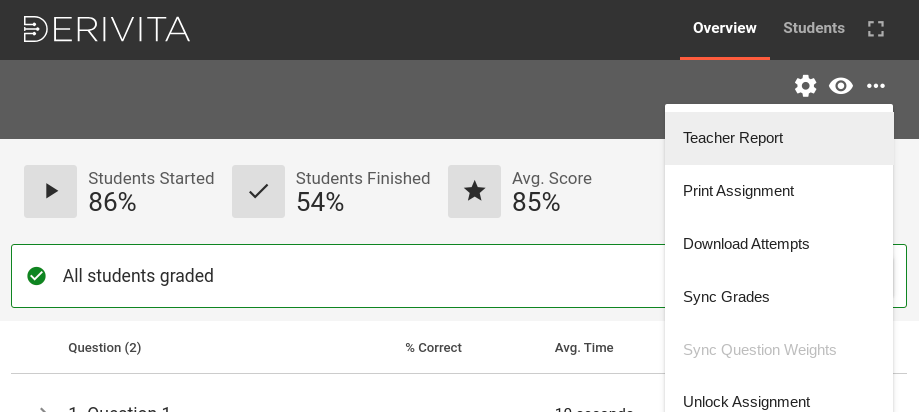
District, School, and Teacher Level Reporting
If you are an administrator, district instructional specialist, principal, coach, teacher, or part of a classroom team, you can access your reports at: https://www.derivita.com/reporting. Select the level of reporting and you will be able to view the reports according to your role.
Questions?
Please reach out to us at support@derivita.com and we will be happy to help you out!
CONTACT US
Derivita
50 W Broadway Suite 333
Salt Lake City, Utah 84101-2027
(801) 851-5522
Business Hours:
Monday - Friday
9:00AM - 5:00PM Mountain Time
PRODUCTS
ABOUT
HELP
NEWSLETTER
Thank you for signing up for the Derivita newsletter!
Oops, there was an error in sending your request.
Please try again later.

