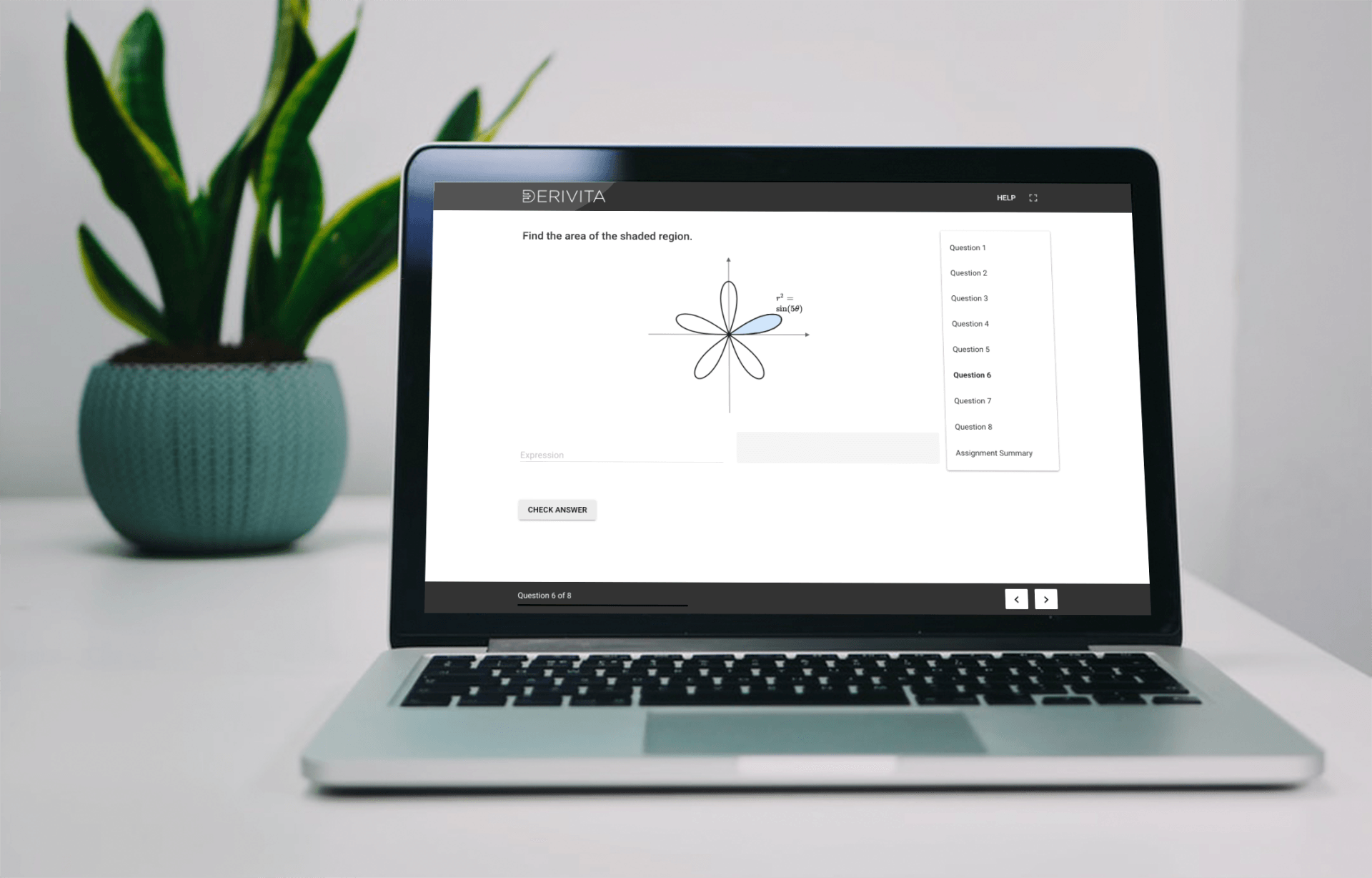Learn to submit a Derivita exam/quiz on behalf of your students (or an individual student) using "Collect Exam/Quiz".
Using "Collect Exam/Quiz" will submit the exam for each student who has opened it. Once the exam has been submitted, they can no longer work on it.
If you need to reopen an exam/quiz for your class or an individual student, you can either unlock or reset it. Learn more below:
Video Tutorial - Collect Exam/Quiz
Watch the video below, or skip to the written directions.
Submit a Derivita Exam/Quiz for your Entire Class
If you would like to submit an exam or quiz for your entire class, navigate to the Educator Dashboard and select the 3-dot menu. From there, click on "Collect Exam/Quiz" (this will depend on the assignment type in Derivita).
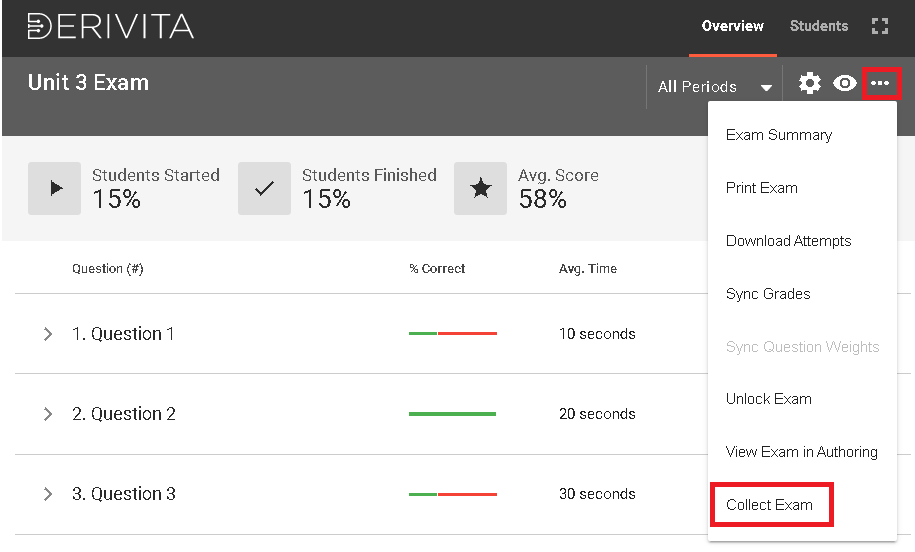
You will then see a pop-up explaining that this will submit the exam for every student that has opened it. Your students will not be able to continue to work on the exam once you collect it. Select "Collect" to submit the exams.
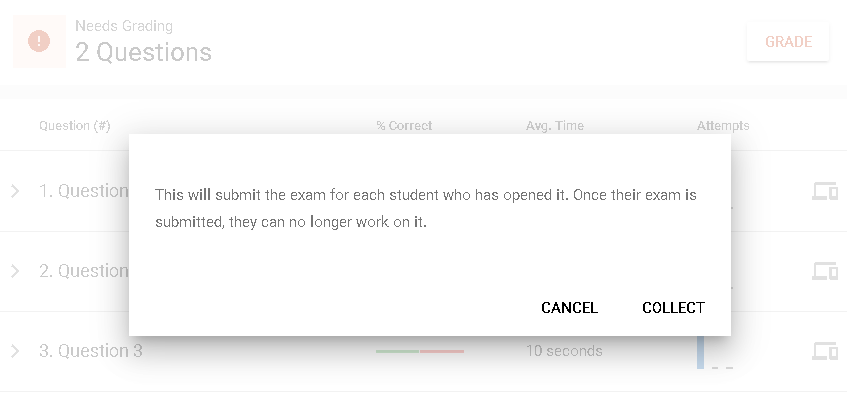
Submit a Derivita Exam/Quiz for an Individual Student
If you need to submit an exam/quiz for an individual student, navigate to the "Students" tab on the Educator Dashboard. From there, you will see the list of your students. Select the student you would like to submit on behalf of from the student list. This will open their exam/quiz. Click the 3-dot menu and select "Collect Exam/Quiz" (this will depend on the assignment type in Derivita).
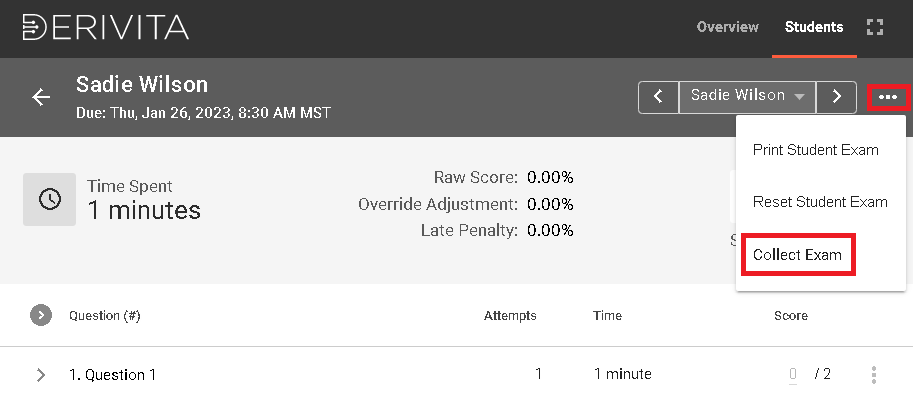
This will then submit the exam/quiz for the individual student. Once you select "Collect" the student can no longer work on it.
What if I Need to Re-open the Exam/Quiz for my Entire Class?
To re-open the exam/quiz for your entire class, use the "Unlock Exam/Quiz" capability. This option is also found in the 3-dot menu in the Educator Dashboard. Learn more about how to unlock an exam/quiz here:
What if I Need to Re-open the Exam/Quiz for a Student?
To re-open the exam/quiz for a student, use the "Reset Exam/Quiz" capability. This option is found on the student assignment page in the 3-dot menu. With the "Reset" capability, you have the option to allow the student to continue where they left off or start from scratch. Learn more about how to reset an exam/quiz here:
If you ever need help with anything Derivita related, you can reach out to us at support@derivita.com or call us at: (801) 851-5522.
Additional Educator Resources

CONTACT US
Derivita
50 W Broadway Suite 333
Salt Lake City, Utah 84101-2027
(801) 851-5522
Business Hours:
Monday - Friday
9:00AM - 5:00PM Mountain Time
PRODUCTS
ABOUT
HELP
NEWSLETTER
Thank you for signing up for the Derivita newsletter!
Oops, there was an error in sending your request.
Please try again later.